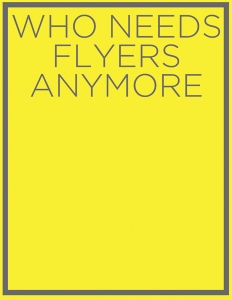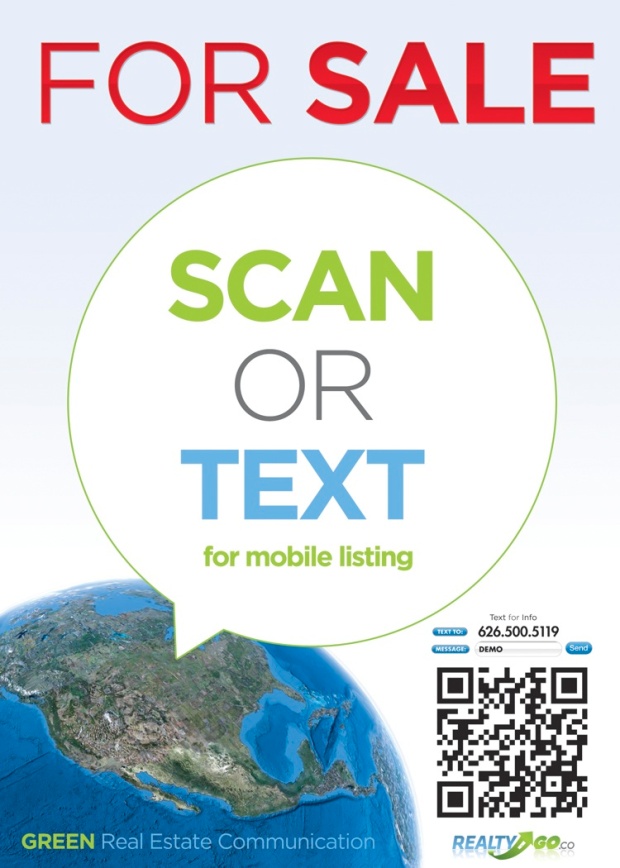Archive for category MMS
Can the new LG smartphone save a company in trouble? – RealtyGo.co
Posted by RealtyGo.co in Android, Green Real Estate, LG, MMS, Mobile phone, Mobile Real Estate Listings, QR Code, Real Estate, Smartphones, SMS, Text, Text Messaging, WiFi on January 5, 2011
Revol sidesteps bankruptcy, plans LG Android smartphone – RealtyGo.co
Regional, flat-rate CDMA operator Revol Wireless reached an agreement late last month with bondholders that the company said will prevent a possible bankruptcy.
 Scott Bergs, Revol’s chief operating officer, said Revol was unable to repay its senior secured notes due Dec. 15, and as a result began negotiations with its bondholders. He said the company reached an agreement with the bondholders Dec. 30 that extends the deadline for the repayment to April 30. He said the extension will give Revol additional time to obtain the necessary funds. However, in the event the company remains unable to repay the notes when they become due in April, Bergs said the agreement outlines a transfer of control of Revol to its bondholders–a stipulation he said is intended to prevent Revol from having to file for bankruptcy.
Scott Bergs, Revol’s chief operating officer, said Revol was unable to repay its senior secured notes due Dec. 15, and as a result began negotiations with its bondholders. He said the company reached an agreement with the bondholders Dec. 30 that extends the deadline for the repayment to April 30. He said the extension will give Revol additional time to obtain the necessary funds. However, in the event the company remains unable to repay the notes when they become due in April, Bergs said the agreement outlines a transfer of control of Revol to its bondholders–a stipulation he said is intended to prevent Revol from having to file for bankruptcy.
Bergs declined to name the bondholders. The company owes $150 million.
Bergs said Revol encountered some unexpected “hiccups in our refinancing plan,” and the company was therefore unable to make its Dec. 15 payments. “We still remain excited about our growth trajectory,” he said.
According to a person with knowledge of the situation, Revol–a privately held carrier with 350 employees and operations in Ohio and surrounding areas–is currently in merger discussions with another regional, flat-rate CDMA carrier, Mobi PCS in Hawaii. Both companies share the same main investors–Boston’s M/C Venture Partners and Virginia’s Columbia Capital–as well as the same CEO, Bill Javis. Revol’s Bergs acknowledged that such a tie-up could be explored, and said the companies have collaborated in the past, but declined to comment on any possible merger discussions.
Interestingly, Revol’s financial troubles come during a busy time for the carrier: Revol plans to begin selling its first Android smartphone, the LG Optimus, Jan. 7 for $299. The phone will be available with a no-contract, monthly service plan of $55 per month, which includes unlimited talking, texting and data.
RealtyGo.co
OnStar teams with Verizon for wireless rear-view mirror – RealtyGo
Posted by RealtyGo.co in Android, MMS, Mobile phone, Mobile Real Estate Listings, onstar, Smartphones, Text Messaging, verizon on January 5, 2011
OnStar teams with Verizon for wireless rear-view mirror – RealtyGo.co
OnStar announced a new retail effort that dramatically broadens the company’s addressable market. Instead of offering its service through a calling system built into General Motors vehicles, OnStar announced a rear-view mirror that provides many of the same services and can be installed into cars from other automotive manufacturers.
every social service is an island… ; Great Article, we had to Repost!
Posted by RealtyGo.co in MMS, Mobile phone, QR Code, SMS, Text Messaging on December 30, 2010
Google has unveiled the awkwardly-named Hotpot, which is a kind of ratings tool and recommendation engine for Google Places.
As you review restaurants, music venues, stores and the like, Hotpot’s recommendation engine learns what you like and suggests other places you might like. Throw in recommendations from friends and Hotpot starts to sound very useful. Indeed Hotpot is useful, bringing location-based searching, algorithms that learn what you like and friends’ recommendations together in a single place.
But, perhaps because of that combination of features, it’s also awkward to set up and poorly integrated with the rest of Google’s services. It has some features that trump its main competitor, Yelp, like the awesome search tool. But the social and community aspects of Hotpot — features Yelp handles well — are too difficult to get set up.
Which isn’t to say that Hotpot isn’t useful. You just have to clear its awkward silo-style hurdles first. If you head over to the new Hotpot URL, you’ll be asked to sign in with your Google account and then to pick a nickname for use on Google Places.
Once that’s done you’ll need to find your friends and “add” then to your list of Hotpot friends. Setting up Hotpot feels a bit like you just slipped back in time five years to a web where every social service is an island.
It could be that Google was worried about another Buzz-style backlash if it made Hotpot’s social features automated. Instead, everything is manual — you’re presented with a list of friends that you can add (follow might be the more familiar verb here) much like the process Google Reader uses.
However, with Reader the sharing notices are sent inside the Reader web app. With Hotpot, the notices are sent to your friend’s Gmail account for approval. Worse, there doesn’t seem to be an “Add all” button — if you’ve got 300 friends, you’ll be click “Add” 300 times.
Once you’ve made it past the initial hurdles of setting Hotpot up, its results are actually pretty good. Having only tested Hotpot for a few hours, it’s hard to judge the quality of recommendations, but as a simple Google Places search tool, the interface is clean and easy to use.
Hotpot is also integrated into normal Google searches as well. Just click the Places option in the list of filters and you see reviews and ratings from your friends alongside the familiar Yelp, Urbanspoon and other aggregated ratings.
The aggregated reviews are a win for Hotpot. The big difference between Yelp and Google Hotpot is volume — Yelp has hundreds of reviews for all the restaurants in my neighborhood written by individuals from its loyal users. Google has a big enough database of user reviews, but it’s not as vibrant or extensive as Yelp’s.
But Hotpot gets around that limitation by culling reviews from around the web — in the case of restaurants, there’s Zagat, OpenTable, Gayot, Yelp, Blogspot and WordPress food blogs. Some places have a lot of Google user reviews, but Yelp usually always has more.
Though there needs to be a way to keep reviews from Insider Pages from showing up in Hotpot. They are universally worthless and presumably written mainly by YouTube commenters.
It’s interesting to note that Yelp is all about community, and Hotpot’s mapping and searching features are more advanced, but its community and social features are lacking. The two would be a perfect match if they were combined. Yelp reportedly screwed up a chance to be bought by Google last year — consider it salt on the wound that Google is pulling reviews from Yelp to beef up its own competing product.
Where Hotpot may find its big mojo, which would save it from the same fate as Google Wave, is inside Google’s mobile apps. For now that means Android 1.6+, though an iPhone app is in the works. There’s no word on a Windows Mobile app.
The new features in the Google Android app mean that, if you’re in an unfamiliar part of town, you can quickly find a nearby restaurant that your friends love, or an out-of-the-way music store you didn’t know about.
Link: http://www.webmonkey.com/2010/11/google-hotpot-smartens-up-local-search-but-its-no-yelp-killer/
RealtyGo.co launches its answer to “Hot Spots” mid February of 2011
We received an email from Zillow “Did Santa bring you Mobile Goodies?…
Posted by RealtyGo.co in Android, Blackberry, Green Real Estate, MMS, Mobile phone, Mobile Real Estate Listings, QR Code, Real Estate, Smartphones, SMS, Text, Zillow on December 30, 2010
We went to the Zillow App and we did down load, however some of the reviews concerned us…
Ryan Wrote 12/30/2010
I just found my house on here! But I bought it two years ago! This app isn’t reliable. I like the concept but what’s the point if it’s outdated?
Jason 12/30/2010
Lost my favorites overnight and will not sign me in.
Angela 12/29/2010
It’s a great app but its not as accurate as realtor.com. For example it shows houses for sale that are not listed on realtor.com
These were the 3 top reviews, in our experience with google, they welcome constructive criticism, which is a good feature of their corporate presence.
We hope that our customers and affiliates will give us great feedback and reviews to help make our services better and more user friendly.
Thanks to everyone in advance that take the time out of their busy schedule to help companies be better!
With RealtyGo.co you can post your RealtyGo mobile real estate listing “TAG’s” within other listings, like Zillow, Realtor.com, Craigslist, etc.. . So feel free to register your Unique Mobile Listing Code(s) today and brand your Mobile business TAG.
Innovation / RealtyGo.co / Mobile Real Estate Listings and more…
Posted by RealtyGo.co in Green Real Estate, MMS, Mobile phone, Mobile Real Estate Listings, QR Code, Real Estate, Smartphones, SMS, YouTube on December 27, 2010
Here is a fun and innovative YouTube Video, Enjoy!
http://www.youtube.com/watch?v=qybUFnY7Y8w&feature=player_embedded
Green Real Estate by RealtyGO.co, the Nations leading Mobile Real Estate Listing Application!
Posted by RealtyGo.co in Green Real Estate, MMS, Mobile phone, QR Code, Real Estate, Smartphones, SMS, Text on December 27, 2010
RealtyGo.co was designed with the belief that everyone can pitch in a little to help cut back and stop the excessive waste associated with Real Estate Flyers, Expensive ink costs and other paper waste associated with promoting traditional Real Estate Listings.
Try our demo now to see how your Real Estate Listing(s) can be environmentally friendly, saving you money and enabling you to add Green Business Practices to your Professional Business portfolio.
Demo; Scan or Text to see how your traditional listings can become “Viral – Mobile Real Estate Listings”
Googles doing it! QR Codes – Businesses – Maps – Coupons and Search
Posted by RealtyGo.co in Google Places, Green Real Estate, MMS, Mobile phone, Mobile Real Estate Listings, QR Code, Real Estate, Smartphones, SMS, Text on December 13, 2010
QR Codes are here to stay!
Click the play icon after selecting the link below to watch an informative video on QR Codes, you can see google is very innovative in everything they do.
To see the full article and how RealtyGo.co is striving to become relevant and a helpful tool for the Real Estate industry, visit the link provided here:
http://adage.com/digitalnext/post?article_id=140932
As always thank you for reading, RealtyGo.co